You’re building a new PC, and you’re faced with a choice: 3200MHz RAM or 3600MHz RAM? It’s a seemingly small difference, but the impact on your system’s performance can be surprisingly significant. But how significant? Is the extra speed really worth the added cost? This guide will delve into the world of RAM speeds, exploring the differences between 3200MHz and 3600MHz RAM, and ultimately help you make the best decision for your computer.
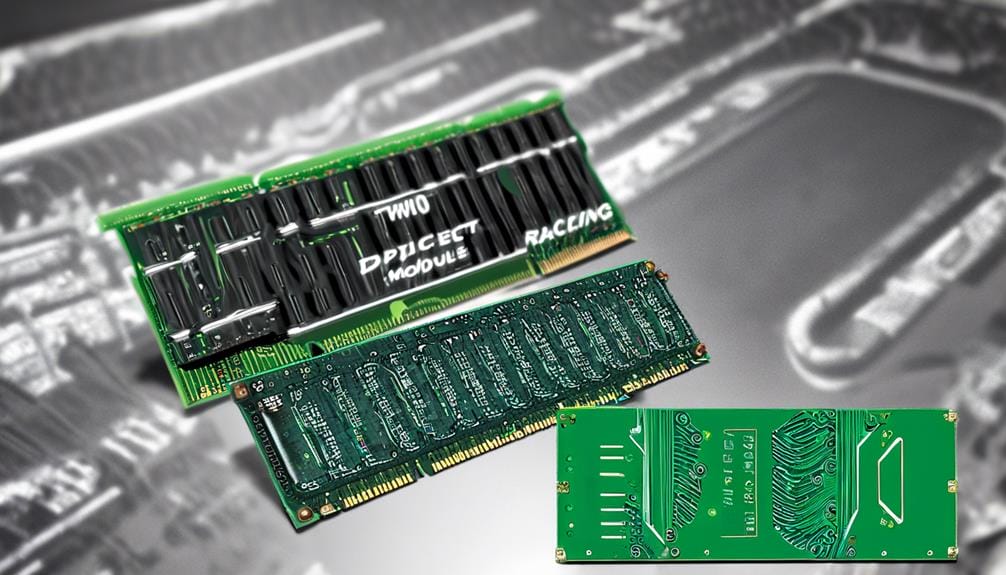
Image: differencedive.com
Understanding the difference between these two RAM speeds boils down to one crucial factor: data transfer rates. The higher the number, the faster the RAM can access and process data, leading to a more responsive and efficient system. But it’s not as simple as saying the higher number always reigns supreme. There are complexities and nuances to consider, which we’ll dive into below.
Understanding RAM Speed: MHz Explained
Before we jump into the nuances of 3200MHz versus 3600MHz, let’s establish the fundamentals. RAM, short for Random Access Memory, acts as your computer’s short-term memory. It holds the data your CPU needs to function quickly. Think of it like a desk you use while working – you keep all the files you need actively open and readily accessible. The higher the RAM speed, the faster your computer can access information from that “desk” and perform tasks.
The ‘MHz’ unit signifies megahertz, a measurement of frequency. In RAM, it’s the number of times the memory module’s data transfer cycle happens every second. A higher MHz value means more data transfer cycles per second, leading to faster access times for your CPU and ultimately, a snappier computing experience.
The Advantages of 3600MHz RAM
The allure of 3600MHz RAM is undeniable: it promises higher speeds, and for a performance-driven user, that’s a tempting proposition. Here’s where those advantages shine:
1. Faster Data Transfer: The Core Advantage
The most significant difference between 3200MHz and 3600MHz RAM is the increased data transfer rate. It’s like having a high-speed railway versus a slower highway for data movement. This boost in speed can be particularly noticeable in scenarios demanding rapid information access, like:
- Gaming: Smoother frame rates, fewer stuttering issues, and faster loading times, especially in demanding titles.
- Content Creation: Faster rendering times for video editing, graphics design, and 3D modeling.
- Multitasking: Seamlessly switching between multiple programs without noticeable lag.

Image: allthedifferences.com
2. Potentially Lower Latency: A Fine-Tuned Advantage
Latency, measured in nanoseconds, refers to the time it takes for RAM to respond to a request from your CPU. While the base speed (MHz) is the primary factor, higher-speed RAM often comes with lower latency, contributing to even quicker performance gains. This translates to faster application launches, shorter loading times, and a more responsive overall experience.
3. Future-Proofing: Ready for the Next Generation
As technology advances, the demand for faster speeds only increases. Choosing 3600MHz RAM today positions you well for future upgrades. Your current system will be better equipped to handle the performance demands of upcoming software and games, ensuring you don’t fall behind in the technological race.
The Trade-offs of 3600MHz RAM
While 3600MHz RAM is enticing, it’s not without its drawbacks. Here are some factors to consider before making your decision:
1. Higher Cost: The Price of Speed
The primary disadvantage of 3600MHz RAM is its cost. You’ll pay a premium for the faster speed. Whether the price difference justifies the performance gains depends on your specific needs and budget. If you’re on a tight budget, the more budget-friendly 3200MHz RAM might be a better choice.
2. Compatibility: Check Before You Buy
Not all motherboards support 3600MHz RAM. Make sure your motherboard’s specifications explicitly state compatibility with RAM at this speed. Otherwise, you might be forced to run it at a slower frequency (like 3200MHz), negating the advantages of that extra speed.
3. Potential Overkill: Is Speed Always Necessary?
If you’re not a demanding gamer, video editor, or content creator, the performance difference between 3200MHz and 3600MHz might be negligible. For casual users who primarily browse the internet, use office applications, and watch videos, 3200MHz RAM will likely offer more than enough performance at a lower cost.
So, Which is Right for You?
The chosen RAM speed ultimately comes down to your specific needs, budget, and motherboard compatibility. Here’s a breakdown of situations where each option might be best:
When to Choose 3600MHz RAM:
- Gamers: Looking for the smoothest and fastest gaming experience, especially for demanding titles.
- Content Creators: Video editors, graphics designers, and 3D modelers who crave faster rendering speed.
- Performance Enthusiasts: Prioritizing the fastest possible system performance, even if it means a higher price.
- Future-Proofing: Wanting to build a system ready to handle the demands of future software and games.
When to Choose 3200MHz RAM:
- Budget-Conscious Users: Seeking the best performance at a lower price.
- Casual Users: Primarily using the computer for browsing, word processing, or watching videos.
- Compatibility Concerns: Motherboard doesn’t support 3600MHz RAM speeds.
Additional Factors to Consider
While the 3200MHz vs. 3600MHz debate is often the core discussion, remember that RAM performance is influenced by several other factors beyond just the speed:
- RAM Timing: Also referred to as CAS latency, this indicates the number of clock cycles before the RAM can deliver data after a request comes from the CPU. Tight timings, or smaller numbers, result in faster performance.
- RAM Kit Size: The total amount of RAM (e.g., 16GB, 32GB) you install plays a crucial role in system performance. More RAM means more space to hold data, allowing for smoother multitasking and better overall system responsiveness.
- CPU Capability: The speed of your CPU must be in line with your RAM speed. A fast CPU paired with slow RAM can be a bottleneck, limiting the performance you experience.
Difference Between 3200mhz And 3600mhz Ram
Conclusion: Making the Optimal Choice
Choosing the right RAM for your PC isn’t just about the MHz number, but understanding how that speed fits within your overall system and its intended use. If you’re a demanding gamer or content creator, going for 3600MHz RAM might be worth the investment. But if you’re on a tighter budget and your needs are less demanding, 3200MHz RAM can still deliver excellent performance. Remember, research your motherboard’s compatibility and consider the factors discussed above to make an informed decision! The right RAM will ensure your computer runs smoothly and efficiently for years to come.






