Ever switched on your LED strip lights only to find they’re displaying a chaotic rainbow of colors instead of the pristine white or vibrant hue you expected? It’s a frustrating experience that can leave you wondering if your lights are broken or just acting up. Fear not, fellow light enthusiast! This guide will delve into the common culprits behind color discrepancies in your LED lighting and equip you with the knowledge and tools to troubleshoot and fix them.

Image: diyquickly.com
Understanding how to fix LED lights that are displaying inconsistent colors is essential for anyone who uses LED lighting, from home decorators wanting perfect ambiance to professionals working with intricate LED installations. It allows you to ensure your lights function optimally, creating the desired atmosphere or achieving the intended visual effects. This guide will cover everything from basic troubleshooting steps to advanced techniques, empowering you to diagnose and resolve color issues with confidence.
Identifying the Root Cause
The first step in fixing your LED lights is identifying the source of the problem. It’s like solving a detective mystery, where each clue leads you closer to pinpointing the culprit. Several factors could contribute to inconsistent colors. These can be grouped into four main categories:
1. Power Issues
A common culprit for color problems in LED lights is a power supply issue. If the power supply unit (PSU) is faulty, it might not deliver a stable voltage, leading to flickering, dimming, and color variations. Check for:
- Loose connections: Make sure all connections between the PSU, the LED strip, and the power source are secure and free from corrosion.
- Overloading: If the PSU is not rated for the total power draw of your LED strip, it might struggle to deliver sufficient power, resulting in color inconsistencies.
- Damaged PSU: A damaged PSU might need replacement. Look for visible damage like cracked casing, burnt wires, or a faint burning smell.
2. Defective LEDs
Individual LEDs within your strip might have malfunctioned. This can be due to manufacturing defects, damage during installation, or prolonged exposure to high temperatures.
- Check for dead LEDs: A dead LED will appear completely dark, even when the rest of the strip is lit.
- Inspect for damage: Look for any physical damage to the LED chips, such as cracks or burned areas.
- Test with a multimeter: You can use a multimeter to test the voltage across the LEDs to determine if they are receiving power.
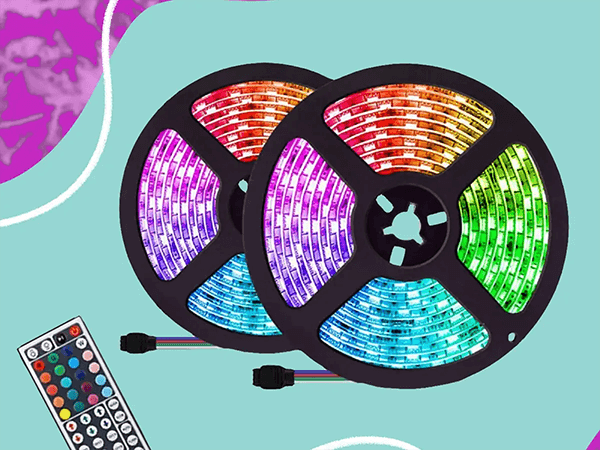
Image: www.icrfq.net
3. Controller Malfunctions
If your LED strip is controlled by a separate controller unit, it might be the source of the color problem. A faulty controller might not transmit color data accurately, leading to inconsistencies in the light output. Check if:
- The controller is receiving power: Ensure the controller is connected to a power source and the power indicator lights up.
- The controller is communicating properly: Check the connections between the controller and the LED strip. It might be a loose connection or a faulty cable.
- The controller is malfunctioning: If the controller is not responding to commands or displaying erratic behavior, it might need to be replaced.
4. Software Issues
If your LED strip is connected to a computer or a smartphone app, there might be a software error causing the color problem. This is common with programmable LED strips that allow for complex lighting effects.
- Check the software settings: Make sure the software settings are configured correctly and match your desired color schemes.
- Update the software: Older versions of the software may have bugs that can cause issues with color control. Check for updates.
- Reinstall the software: A fresh install might resolve any corrupt software files.
Troubleshooting Tips
Now that you’ve identified the potential culprits, let’s dive into specific troubleshooting techniques to pinpoint the exact problem:
1. Visual Inspection
Start with a thorough visual inspection of your LED strip, power supply, controller, and all connections. Look for any signs of damage, loose wires, or corrosion. A keen eye can often spot the issue right away.
2. Connection Check
Loose connections are a common cause of LED strip problems. Carefully check all connections, ensuring they are secure and free from any signs of corrosion. Re-tighten any loose connectors or replace damaged cables.
3. Power Source Test
Test your power supply with a multimeter to ensure it is outputting the correct voltage and amperage. If the voltage is too low or too high, it can cause color inconsistencies. If you find an issue, you might need to replace the PSU.
4. Isolation and Testing
To narrow down a problem, isolate sections of your LED strip by disconnecting portions of the strip from the power source or controller. Test each section separately to identify whether the issue lies within a particular segment of the strip.
Fixing LED Lights with Color Discrepancies
Once you have pinpointed the problem, you can take steps to fix it. Here’s a guide to common fixes:
1. Replace Defective LEDs
If you’ve identified a faulty LED, you can replace it with a new one. This requires a soldering iron and a bit of technical skill. Be careful not to damage other LEDs while working.
2. Replace the Power Supply
A faulty power supply is a common culprit for LED strip issues. If your PSU is malfunctioning, it’s best to replace it with a new one. Ensure the new PSU is rated for the power draw of your LED strip.
3. Replace the Controller
If your controller is causing the problem, you may need to replace it. If possible, try to replace it with the same model or a compatible alternative. Remember to check the compatibility before purchasing.
4. Software Updates and Reinstalls
If your issue is related to software, update the software to the latest version or reinstall it completely. This may resolve any bugs that were causing the color problem.
Preventive Measures
After you’ve fixed your LED lights, it’s always a good idea to take preventative measures to avoid future problems:
- Use quality LED strips: Invest in reputable brands known for producing high-quality LED strips.
- Check the PSU rating: Ensure the power supply unit is rated for the total power draw of your LED strip. Overloading the PSU can cause malfunctions.
- Protect from moisture: Keep your LED strips away from sources of moisture, which can damage the electronics.
- Avoid excessive heat: Excessive heat can shorten the lifespan of LEDs. Ensure proper ventilation and avoid placing your strips in areas with high temperatures.
How To Fix Led Lights That Are Different Colors
https://youtube.com/watch?v=m8Q5r5libaY
Conclusion
Addressing color inconsistencies in LED lights can be a rewarding endeavor, leading to stunning visual outcomes. Through understanding the potential causes, employing systematic troubleshooting techniques, and implementing appropriate fixes, you empower yourself to keep your LED lights gleaming with vibrant and consistent colors. Remember, patience and a little DIY spirit are all you need to restore your LED lighting and enjoy its full potential. So, grab your tools, put on your detective hat, and get ready to explore the exciting world of LED troubleshooting!






