We all have those days where we want an Instagram story that isn’t just the standard white background. Maybe a specific color theme matches your mood, or you want your story to stand out from the noise. Whatever the reason, changing the background color of your Instagram story is a simple way to refresh your look and make it more visually appealing. In this article, we’ll explore the different ways you can switch up the color on your Instagram story, ensuring it aligns with your personal style and message.
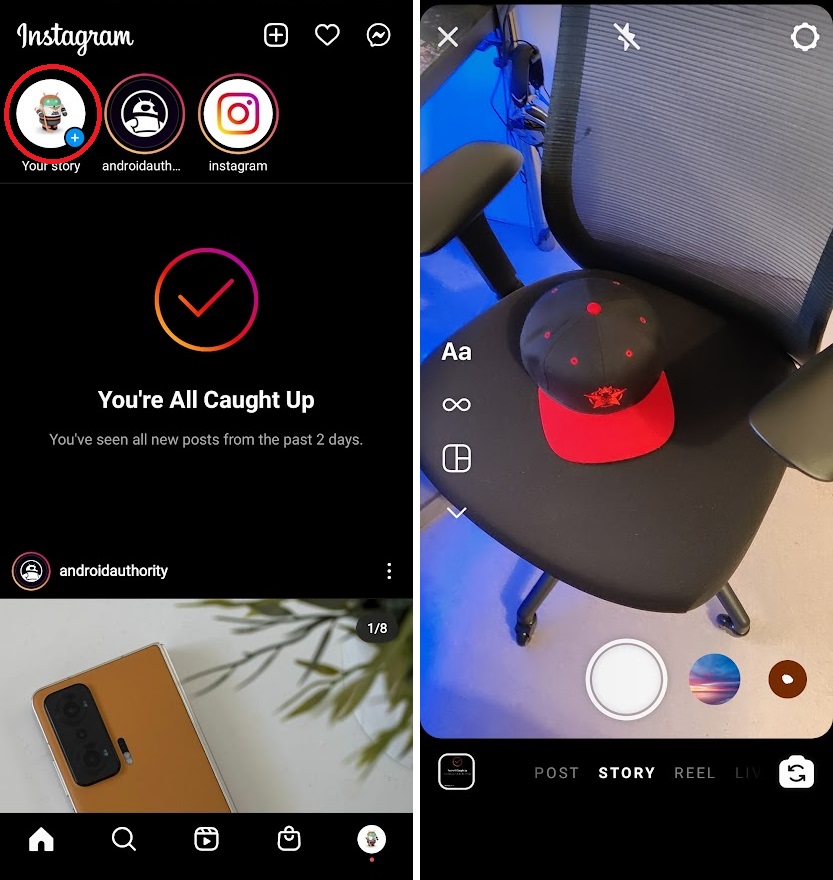
Image: www.androidauthority.com
But how do you actually go about doing this? Let’s dive in and explore the various options you have at your disposal.
Using Instagram’s Built-In Color Palette
Instagram offers a convenient built-in color palette that lets you quickly change your story background color. This feature gives you a variety of hues to choose from, allowing you to create diverse and visually appealing stories. To utilize this feature, simply follow these steps:
- Open your Instagram app and create a new story by tapping on your profile picture or swiping to the right.
- Choose a photo or video to add to your story.
- Before you add any text or stickers, look for the color palette icon located at the top of the screen.
- Select the desired color from the palette. It’s that easy. You can either select one of the pre-set colors by simply tapping it, or you can long press to activate the color picker and get a more customized shade.
Creating Custom Color Backgrounds
While Instagram’s built-in palettes provide a selection of colors, you might be looking for something unique and more personalized for your story. To achieve a more customized look, you can create your own colored background using the drawing tool within Instagram. Here’s a step-by-step guide:
- Launch Instagram on your device and create a new story.
- Select the drawing tool icon with a small brush symbol at the top of the screen.
- Choose the color you desire from the palette. You can either select one of the pre-set colors by simply tapping it, or you can long press to activate the color picker and get a more customized shade.
- Press and hold your finger on the bottom of the screen without lifting it. This will create a solid color background.
- Adjust the size of your background color by resizing the brush. You can achieve a perfect fit for your story. You may want to use two or three fingers to make it easier to resize.
- To adjust your color, tap on the color palette icon at the top and select a new shade. Then, draw over the background with your selected brush color.
Utilizing External Apps for More Creative Options
If you’re looking for richer and more diverse colors for your Instagram story background, exploring external apps can broaden your creative horizons. Numerous apps, available on both Android and iOS platforms, provide an extensive range of color palettes, effects, and design tools for creating visually stunning story backgrounds. Some popular options include:
- Canva: Known for its user-friendly interface and diverse templates, Canva is a popular choice for crafting various designs, including Instagram story backgrounds. It offers a selection of free and paid templates, along with the ability to upload your own photos and create custom color palettes.
- Adobe Spark Post: A companion app to Adobe Spark, Spark Post is a convenient tool for creating compelling graphics and designs. You can utilize the app to create unique Instagram backgrounds, incorporating text, graphics, and pre-designed templates.
- Unfold: This app focuses specifically on creating aesthetically pleasing stories with a wide array of layouts and design elements. Unfold provides a creative and refined approach to designing your story, offering a variety of background patterns, colors, and fonts.

Image: thepreviewapp.com
Using Third Party Apps to Create a Background
Here is how you can use apps like Canva and Unfold to create colored backgrounds for your Instagram Stories:
- Open the app and create a new story
- Add a photo or video to your story
- Choose a blank template (usually white) to work with
- Find colors that you like and add those colors to your image by filling in parts of your blank template
- Save and share on your Instagram story
Tips & Expert Advice
While the techniques and tools outlined above offer various avenues for creating colorful Instagram story backgrounds, here are a few tips and expert advice to maximize your storytelling impact:
- Keep It Consistent: If you use a specific color palette in your branding, it’s a good idea to keep your story’s colors consistent with those. For example, if you use dark blue and white in your logo and social media, then you should try to make your story backgrounds use those colors.
- Use Color Psychology: Research colors and how they make people feel. For example, you might want to use warm colors like orange, red or yellow to motivate people, or cool colors like blue or green to calm people.
- Think About the Emotion of Your Story: Choosing a color scheme that matches the emotion of your story can have a great impact on how people experience it. For example, if you are writing a story about joy, you might want to use bright colors and bold fonts. If you are writing a story about grief, you might want to use darker colors and a more somber font.
- Choose Complementary Colors: If you are using two colors in your story, try to use colors that are complementary. This means that they are opposite each other on the color wheel. For example, red and green are complementary colors, as are blue and orange. Complementary colors make each other look bolder and more vibrant.
FAQ
Here are some frequently asked questions about changing colors on Instagram Stories:
- Q: Can I use more than one color?
- A: Absolutely. You can use as many colors as you want to create a layered look.
- Q: How do I make it look like a gradient?
- A: To make a gradient background, try using the gradient tool on Canva. This tool will allow you to transition your color background softly to another color.
- Q: Can I use my own photos as a background?
- A: You can use any photo you have taken or downloaded to upload as a background on your story. Once you upload your image, choose the option to share your story as a photo. You can then use this photo as your background and add text on top of it.
How To Change Color On Instagram Story
Conclusion
Changing the color of your Instagram story can be a valuable tool for enhancing your visual storytelling and ensuring your content stands out on the platform. There are various methods you can utilize, from Instagram’s built-in options to external apps offering advanced customization. By experimenting with these techniques, you can create story backgrounds that match your personal style, brand, and the mood you want to convey.
Are you interested in using a colored background for your Instagram Story? Share your thoughts and questions in the comments below!






